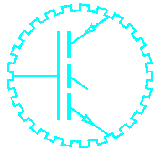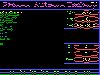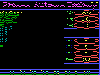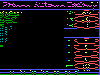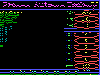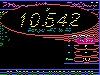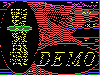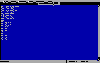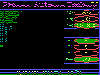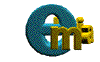|
|
Production
|
Motion Control Software
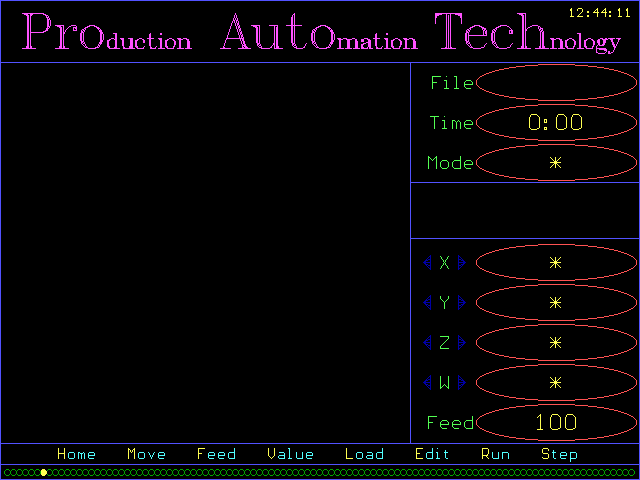
Above is a screen view of v3.2D. The Blue Arrows to the left and right of the Axis letters represent the limit switches, turning red when a limit is present. This makes diagnostics very easy. The Asterisks in the positions indicate the machine has just been turned on, and still must be "Homed" before continuing. This prevents accidentally mis-running a program when the machine hasn't been homed yet. Other features include expanding windows for program loading and manual movements, the larger characters help reduce input errors, even in the harshest shop environments.
Other Screens, Click to see full size
Click HERE to see ALL the screens full size with extra explanations of features.
|
|
|