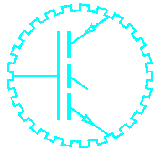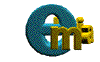|
|
Production
|
Motion Control Software
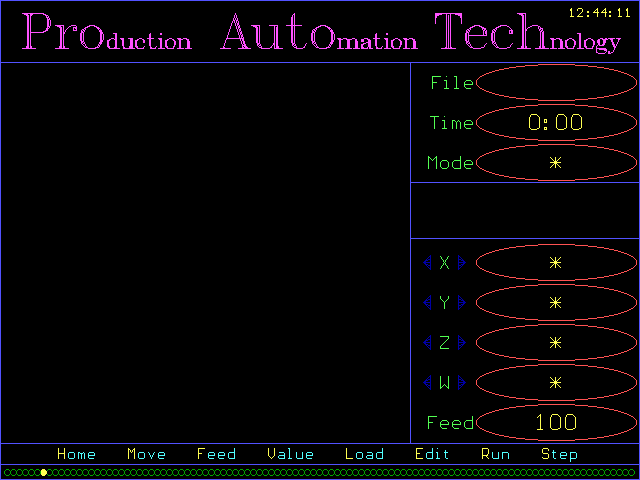
Just Power up
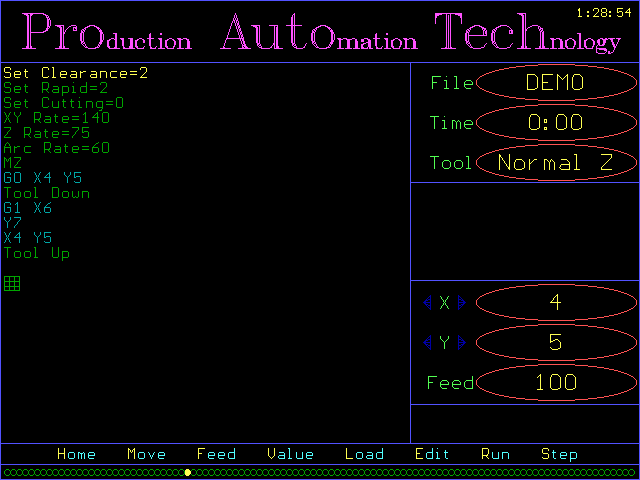
2 Axis

3 Axis
b
4 Axis
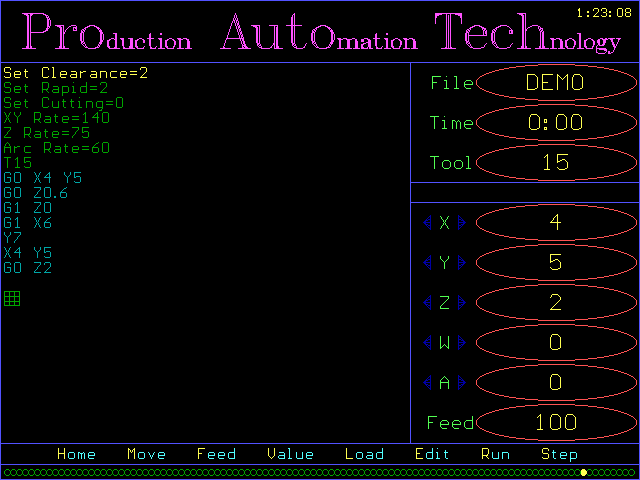
5 Axis
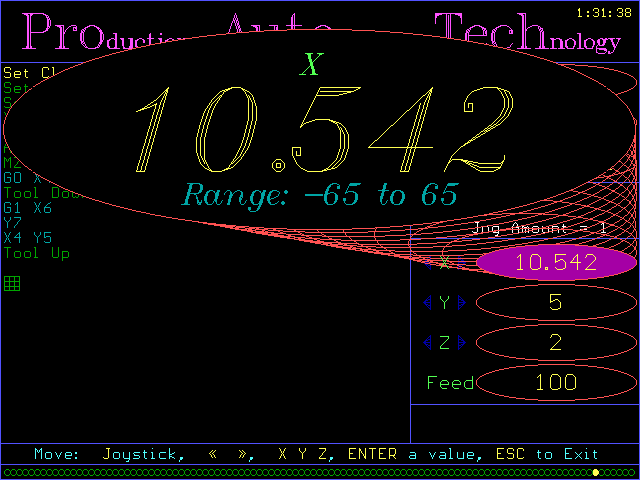
Move X Axis to 10.542 this is Absolute Position meaning no matter where the machine is before executing the command, it will be at 10.542 after. The software tracks where the machine is at constantly so the user doesn't have to. All the user need do is specify where they would like the machine to be now. Other systems use Relative Position, which means the user must tell the machine how far to move, thus the user must know precisely where the machine is at all times. This type of system can get very confusing. Absolute Positioning also allows for continuous error tracking and correction.
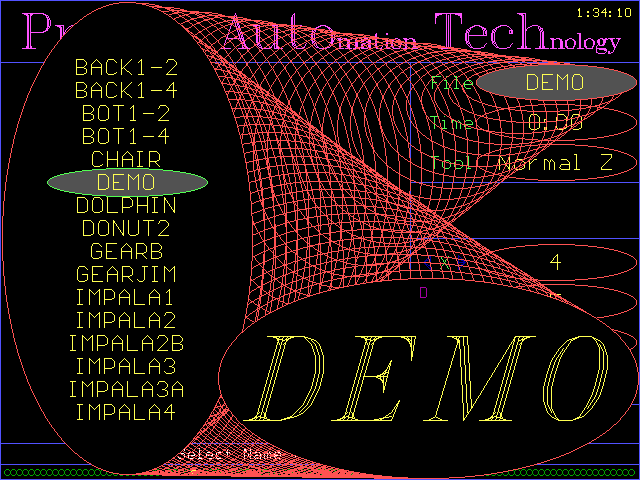
Load a Program called "DEMO". Notice the list is sorted alphabetically, also the user can skip down by typing the first few letters of the program. In the above example, I pressed "D" to jump to the D's. The small purple D in the program window indicates my search keystrokes. Sub directories are also supported.

Edit the Program. Yes it is the DOS Editor, however it is very easy because all the user does is push E to Edit and the DOS Editor is automatically run with the correct file loaded, after saving and exiting the DOS Editor, the program is re-loaded and ready to run, Also the machine position is retained so re-homing the machine is unnecessary.

Run The Program, notice the moving axis change color to indicate what is happening, also notice the yellow line to the left, this is the next program command to run.
|
|
|